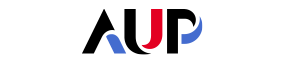You can enter your syllabi from your courses page at My AUP / My Profile / Faculty / My Courses or directly at https://my.aup.edu/user/me/faculty/courses
The most effective way to enter your syllabi online is probably to prepare each section (Course Description, General Education, Course Outline and/or Detailed Class Schedule, Bibliography, Attendance Policy, Grading Policy, Other) using a word processor, e.g. MS Word, and then copy-paste the text in the online form. Note that some sections, including the Textbook and Learning Outcomes ones will come prefilled. REMEMBER TO SAVE FREQUENTLY using the button at the bottom of the page; if you leave the page your work will be lost unless you have saved it.
When will the online syllabi be available to be filled in?
As soon as the semester course list is online (just before preregistration) you can enter your syllabi by going to your courses page.
Make sure to click the Save Syllabus button at the bottom of the form when you are finished entering information (otherwise the information will be lost).
The syllabus will be made visible to students and staff, and emailed to the Academic Affairs office, when you select the Set syllabus as visible to AUP community checkbox just above the Save Syllabus button.
Do I need to enter the same content over and over again every semester?
When you create a syllabus, you will be given the choice to import the content from a syllabus you have already entered (if you have entered one already).
Why don't I see a detailed class schedule to be filled with a daily plan for the course?
Although some sections of the syllabi are prefilled (e.g., course title, course number, professor office), at this time we cannot provide a pre-filled calendar for lectures. For the time being, Ursula Darien (udarien![]() aup.edu) will continue to provide the calendar and you can just copy-paste it into the online form.
aup.edu) will continue to provide the calendar and you can just copy-paste it into the online form.
Who can see my syllabus?
If, when saving the information, you check the box Set syllabus as visible to AUP community, then anyone with an AUP account will be able to see the syllabus and the Academic Affairs office will be notified of any change. If the box is not checked, you are the only person who sees the syllabus. Note that there are no multiple versions of the syllabus. There is just one version that is either visible only to you (if the box is not checked) or visible to the AUP community (when the box is checked). If, after making the syllabus visible, you uncheck the box, your syllabus will no longer be visible and the Academic Affairs office will be notified of any change.
When the box is checked, anyone with an account at AUP will be able to access your syllabus by going to the catalog description of your course in the course catalog and clicking on the syllabus link. You can access directly the catalog description of your courses by clicking on the 'View Syllabus' link on your courses page.
At the end of the semester, the Learning Outcomes specified in the syllabus will be used to create the course evaluation form. This will happen whether the syllabus is visible or not.
Future work: We are aware that this all-public / all-private visibility is a limitation of the system. When resources will become available we will continue the development of the system enabling customizable visibility (e.g., Author, Academic Affairs, students in the class, all students, all faculty, …)
What can I change in my syllabus and when?
You can change any editable entry of the syllabus up to the week of course evaluations. As soon as the course evaluations become available you will no longer be able to edit your syllabus.
Non-editable entries include:
- Learning Outcomes, Course name, and number of credits: these can only be changed through curriculum committee and senate approval. The Academic Affairs office makes the changes once faculty senate has approved.
- Course number: this is assigned by the registrar office
- Course prerequisites: this requires to inform curriculum committee and academic affairs; academic affairs will make the change.
- Textbooks: these are entered by the faculty member but through a separate form provided by Academic Affairs
- Class Schedule and room number: these are defined by Academic Affairs in consultation with the department
What if I don’t fill in a section?
This is not a problem, that section (unless it comes pre-filled) will not appear in the online syllabus.
My syllabus doesn't look quite the way I would like, what do I do?
In order to maintain uniformity, the system we provide for creating syllabi is exactly the same as the one used to create the University Web site. So, although you will not have all the functions of a word processor (such as MS Word, for example), you should be able to obtain visually pleasing syllabi. Note however, that the look of your text while you edited it is slightly different from what it will appear online. In particular, note that the "preview" button (at the bottom of the page) does not reflect how your syllabus will be rendered (alignments, proportions, etc.)
The best way to see how your syllabus appears online is to click on the view syllabus button (see section Who Can View My Syllabus?)
Am I still required to provide printed versions of the syllabi to students?
This is up to individual professors. However, if you do not provide a print version to students you should point them to the online syllabus and make sure they know where to access the syllabus for the course.
How do I see the syllabi of my colleagues?
If a syllabus has been made visible (see Who can see my syllabus? ) you can see colleagues' syllabi by going to the catalog description of the course in the course catalog and clicking on the syllabus link.
Why Ursula (or anyone else) cannot see my online syllabus?
If you have entered and saved your syllabus and you received an email from Ursula telling you that she cannot access it, you probably forgot to check the box Set syllabus as visible to AUP community. You just need to go back to your courses page: https://my.aup.edu/user/me/faculty/courses click the edit syllabus button again, scroll to the end of the page, check the Set syllabus as visible to AUP community box and save again.
Some of the prefilled information is incorrect, what do I do?
The prefilled information in the syllabi is automatically retrieved from the CAMS database. If the information does not correspond to what you expect you should get in contact with Academic Affairs.