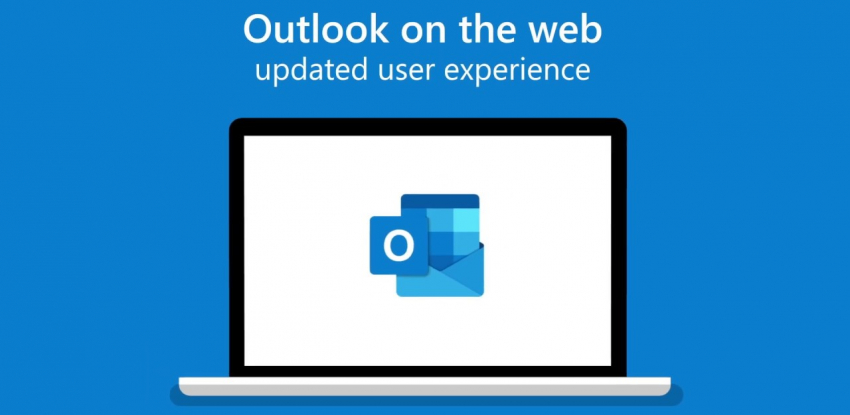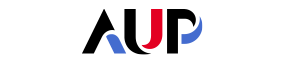
Online Orientation Guide
Tutorials
Online Orientation: Microsoft Outlook Tutorial
What is Microsoft Outlook
Microsoft Outlook is the application you will use for your official AUP email. It is important you start checking your AUP inbox regularly, as you will receive emails relevant to orientation and the upcoming semester sent to this address. You will also receive invitations to your online orientation meetings, via Microsoft Teams, in your AUP inbox, and you will be able to keep track of those meetings using your Outlook Calendar.
With Outlook on your desktop or mobile device, you are able to:
-
Manage your emails and highlight the most important messages.
-
Manage, share your calendar and schedule meetings easily.
-
Share files from the cloud so that your classmates and professors always see the latest version.
-
Stay connected and efficient wherever you are.
HOW TO ACCESS MICROSOFT OUTLOOK
DESKTOP AND MOBILE
For the best experience, we recommend using the Outlook app:
- Log in to https://www.office.com/ with your AUP email address and password. Click the top right button "Install Office" to download the desktop application.
- Mobile apps are available for iOS, Android, and Windows Phone 10 from their respective app stores.
ON THE WEB
- Log in to https://www.office.com/ with your AUP email address and password.
- Click Outlook to launch the application.
How To Use Outlook For Orientation
You will need to use Outlook during orientation primarily to check for relevant information and Microsoft Teams meeting invitations sent to your AUP email address.
The video offers a quick primer on some of the key features of Microsoft Outlook.
Want to learn more?
Visit the ITS website to learn more about the features of Microsoft Outlook and for more training resources.